
Availability:
Estimated Arrival: Between Aug 02 and Aug 07. *ETA to Canada Only
Shipping & Returns: Free Shipping Canada wide for All Orders Over $99!

Flashforge Adventurer 3 3D Printer Auto Leveling Super Cost-Effective for Personal Use.
Product Description
Flashforge Adventurer 3 is a 3D printer series for beginners. Due to a great balance between easy operation and great 3d prints with smooth surfaces and realistic textures, it is regarded as one of the best budget 3d printers for schools, families, and makers.
To improve general stability, the extruder system of the Flashforge Adventurer 3 contains a turbofan with appropriate guidance of airflow, as well as a practical quick-release fastener with which you can easily remove the nozzle, for cleaning or maintenance, without having to disassemble the entire printer assembly.
Main features:
- Out of the box: Comes fully assembled, lightweight, and minimalist desktop 3D printer design. Just plug and ready to print.
- Build volume: Standard 150*150*150 mm
- Filament Included: PLA 250gr
- Build-in Wifi Camera: built-in 2MP HD camera. This allows you to remotely monitor your 3D printouts in real-time via FlashCloud, the cloud-based 3D printer management software.
- Detachable nozzle & fast heating: Easily remove the nozzle from the extruder just in one slight push. Made of stainless steel tube material.
- Fast heating nozzle: Reach temperature 240°C (464°F) in 50 seconds.
- Filament auto feeding: Insert the end of the filament spool in, the Adventurer 3 printer will feed filament automatically.
- FREE 3D printer slicer: Slice 3d model files and prepare for 3d printing quickly and easily with powerful FlashPrint software.
- No leveling: Follow simple instructions on the interface screen to start your printing. The build plate comes accurately leveled.
- Cloud printing: Save, share, and download 3d printable designs on FlashCloud or PolarCloud freely. Connect and manage 3d printing using the cloud.
- Super quiet printing: Enclosed design less than 45 decibels noise level.
- Filament compatibility: PLA and ABS filaments.
- Removable and flexible build plate: remove 3d objects quickly & easily by bending the print surface.



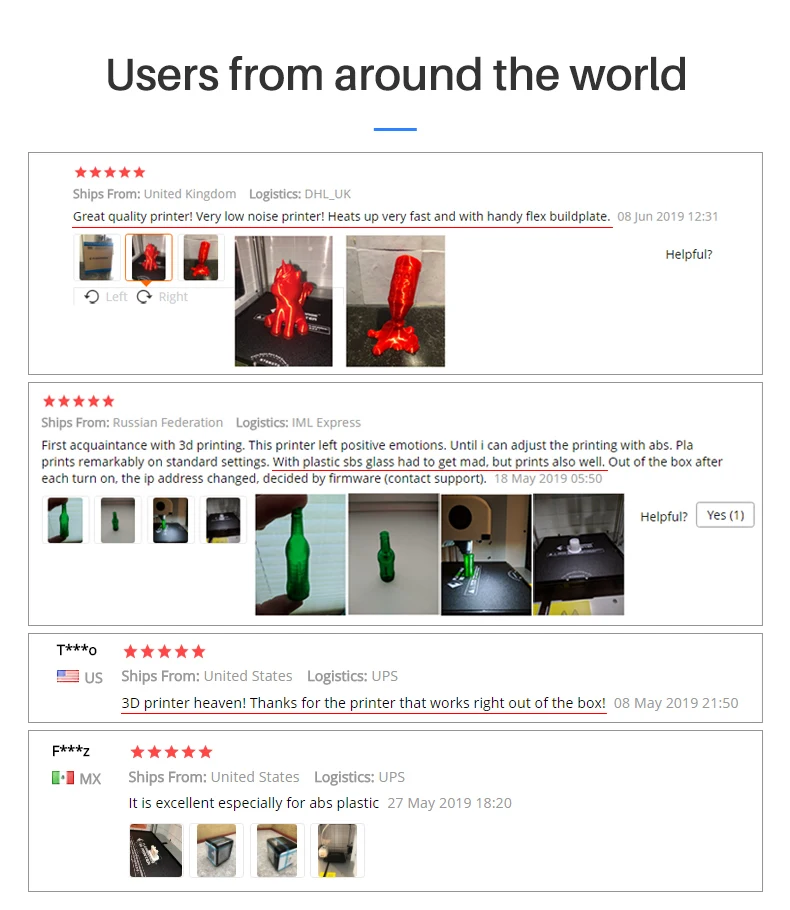
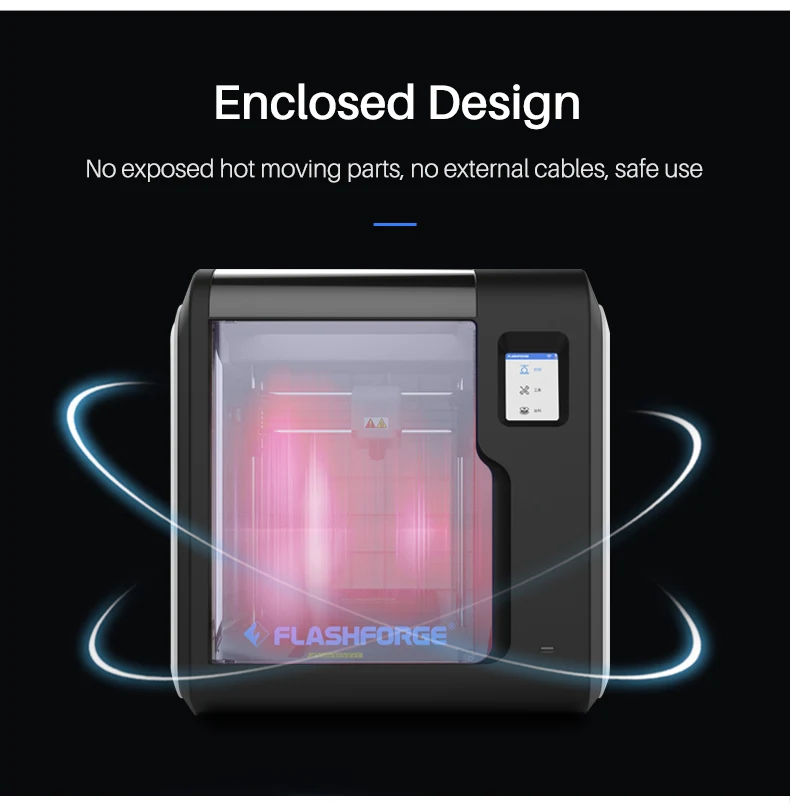



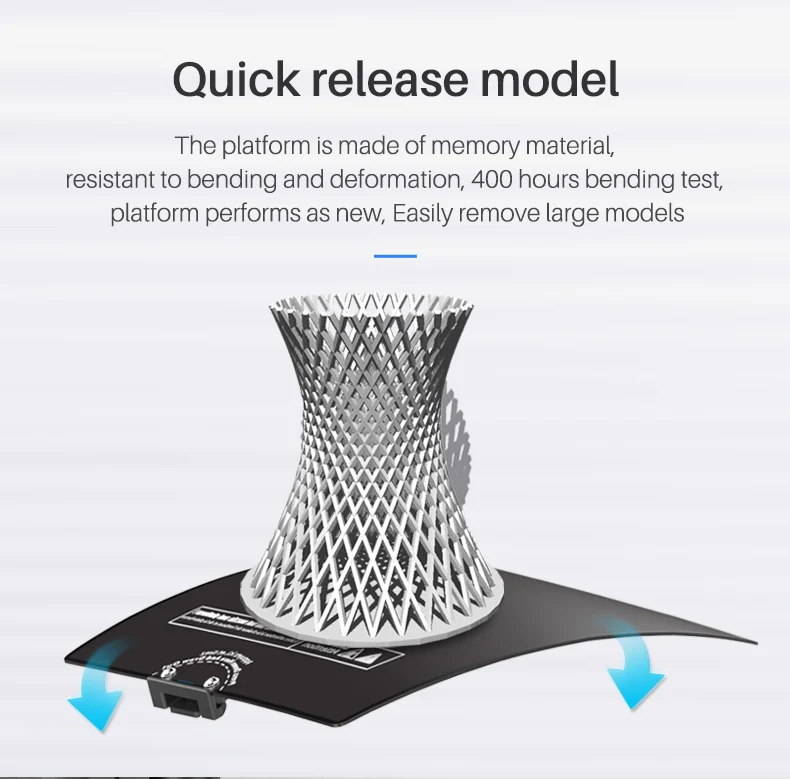
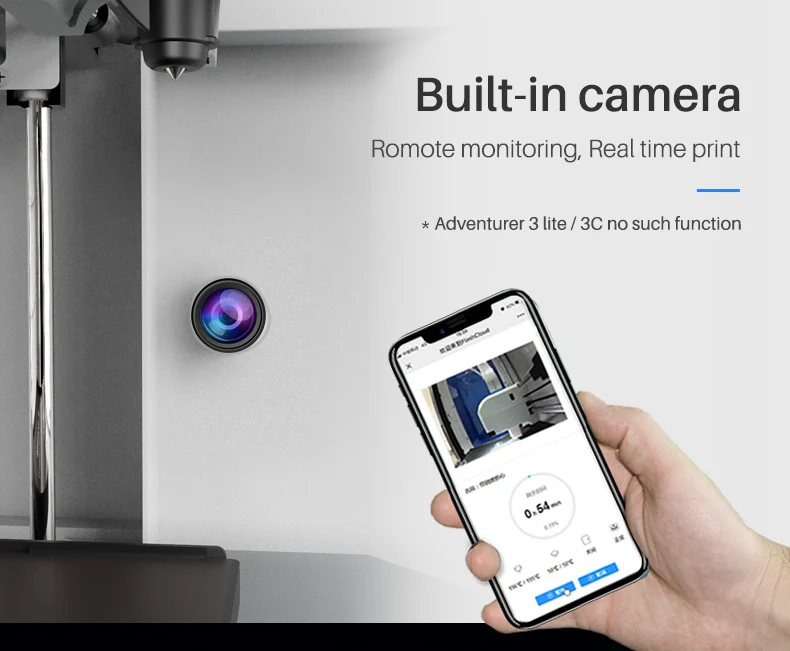
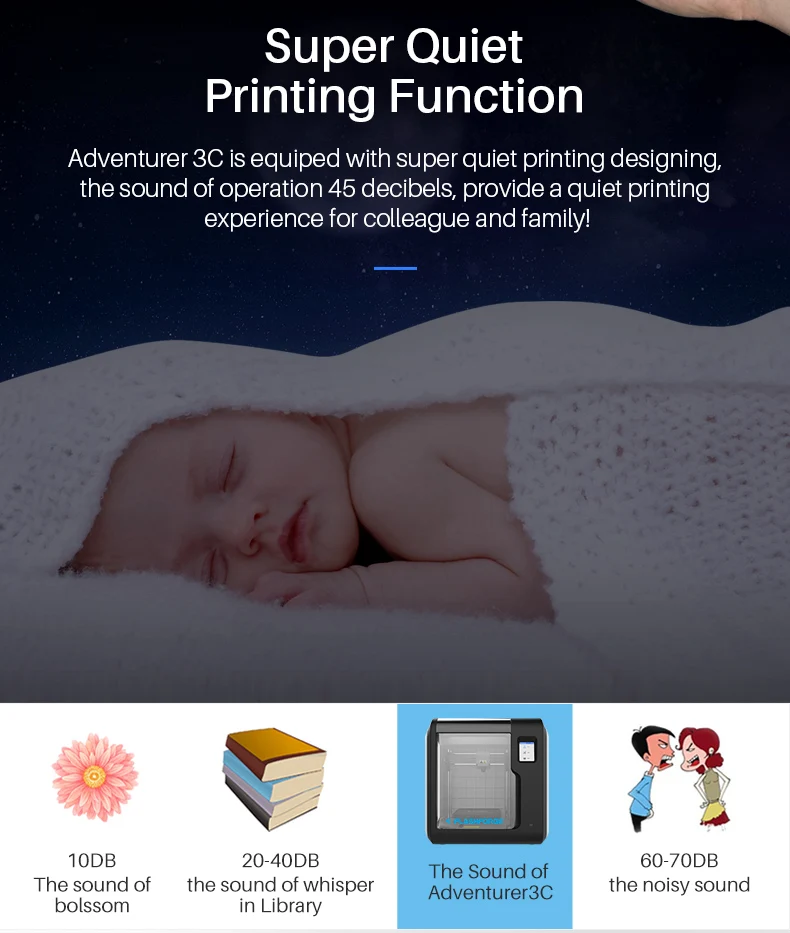

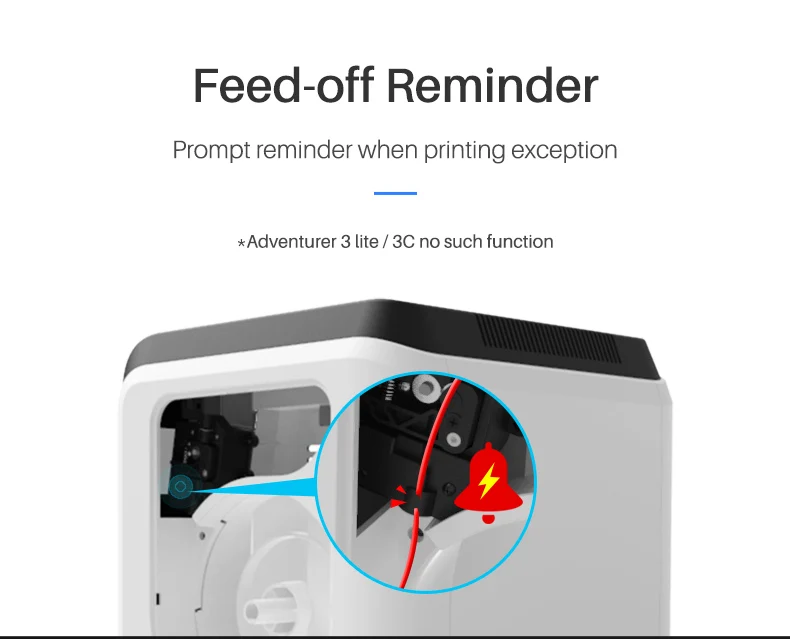

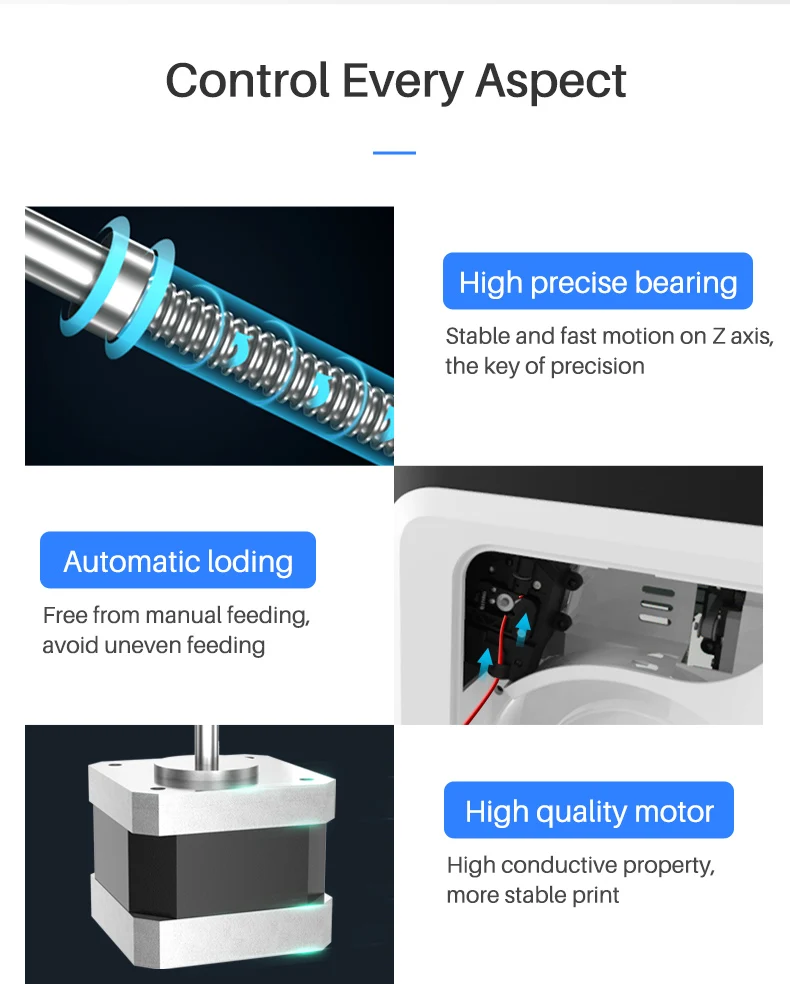



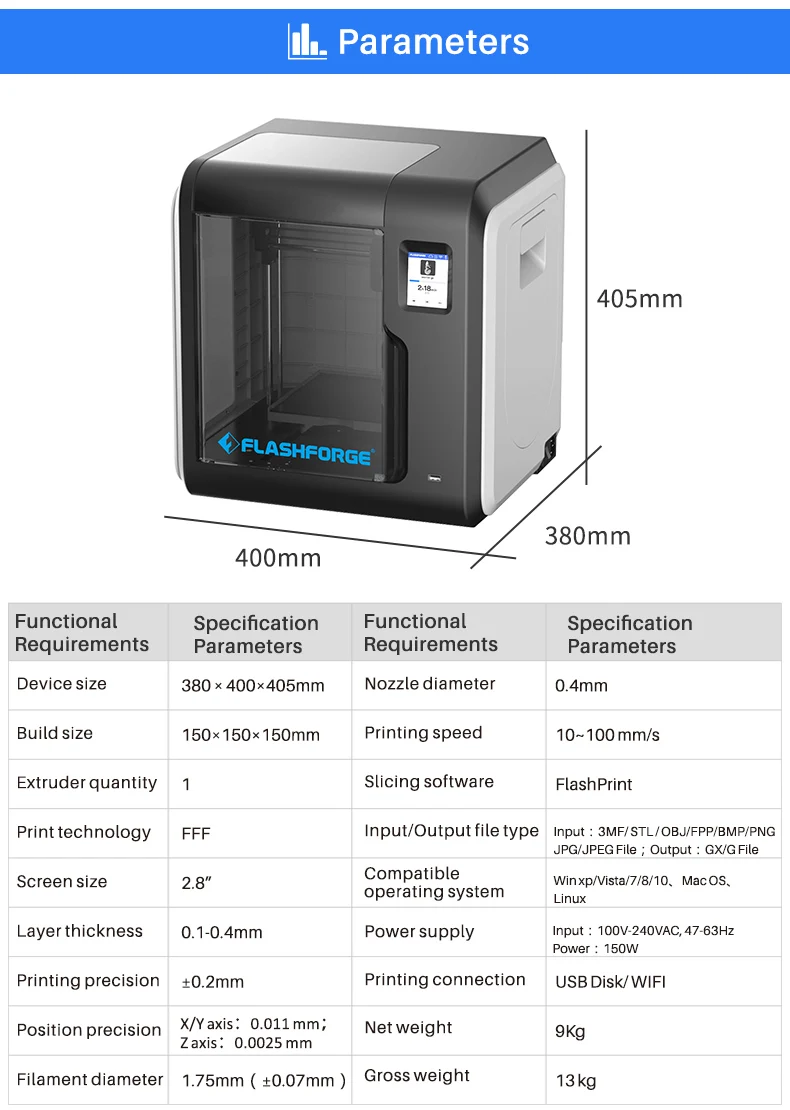
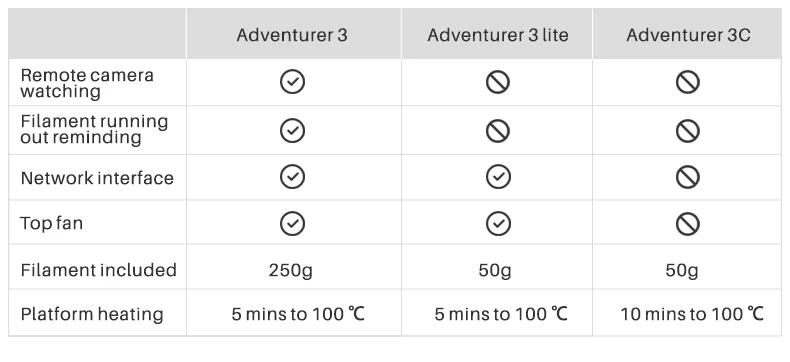
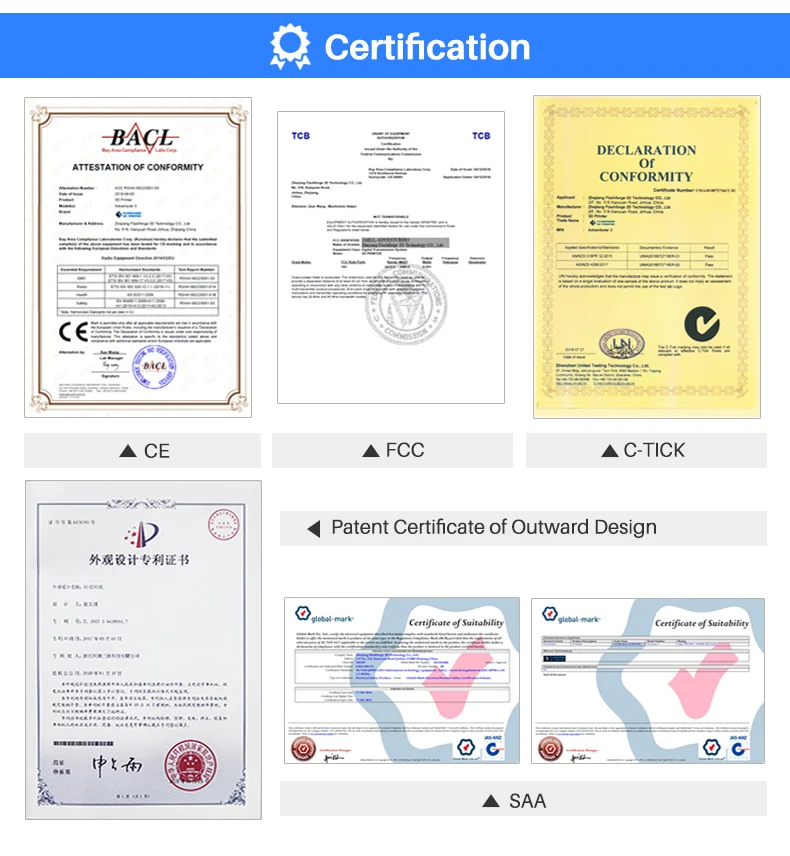
QUESTIONS & ANSWERS
Ask a Question-
Can we use other brand filament which is not produced by Flashforge?
Adventurer 3 supports normal ABS and PLA filament but different brand filament has different ingredients. Adventurer 3 tests out default settings according to the properties of Flashforge ABS and PLA filament. Other brand filament is ok but not recommended for using, if that causes extruder clogging or bad printing quality or other failure, FlashForge will take no responsibility.
-
How to replace the filament?
1. Tap[Filament]--Tap[Replace], after extruder heating up is completed, filament will be unloaded, pull out the filament according to the instruction . 2. Insert new filament into the filament intake and feeding wheel, tap [OK]; New filament will be pushed into the extruder. 3. Replace will complete when you see new filament come out of the extruder.
-
How to solve if the displayed temperature is abnormal after replacing the nozzle?
Abnormal temperature indicates extruder sensor cannot be read, please check the nozzle whether it is well installed.
-
How to solve if the displayed temperature is abnormal after replacing the nozzle?
Abnormal temperature indicates extruder sensor cannot be read, please check the nozzle whether it is well installed.
-
Do we need to do extruder calibration again after replacing the nozzle?
Yes, do extruder calibration again to ensure high print quality as minimal error may be caused by extruder installation.
-
How to replace the nozzle?
Power off before replacing the nozzle! Make sure to power off operation! Please make filament tip smooth and flat when cutting off the filament. 1.Press the left and right clips and pull out the nozzle. 2.Push in a length of filament through the filament intake manually, making it long enough to be cut off . 3.Rotate the filament spool anticlockwise manually, making filament retreat back a little. 4.Press the left and right clips, install the new nozzle back into the extruder, making the nozzle slot and bottom of extruder are on the same level. 5.Tap[Filament] -- Tap[Load], nozzle replace completed when you see filament come out of new nozzle.


















